Introduction
On this series of blog posts, I am documenting my journey of delivering personalized content to end users of a mobile app.
- Sitecore personalize and mobile app projects series – part 1 – Introduction and overview of the solution
- Sitecore personalize and mobile app projects series – part 2 (this post) – Enabling Sitecore Experience Edge (Sitecore Content Hub)
- Sitecore personalize and mobile app projects series – part 2b – Enabling Sitecore Experience Edge (Sitecore XM Cloud)
- Sitecore personalize and mobile app projects series – part 3 – Connecting Sitecore Personalize to Sitecore Experience Edge
- Sitecore personalize and mobile app projects series – part 4a – Explore Sitecore Personalize APIs and security considerations.
- Sitecore personalize and mobile app projects series – part 4b – Sitecore Personalize API Flow executions.
- GitHub Repo – Contains code samples and related artifacts referenced in this blog series
- YouTube Channel – My YouTube Channel with videos accompanying this blog series
Enabling Sitecore Experience Edge for Sitecore Content Hub
In this blog, I will deep dive into the two blocks from bottom of my reference architecture, shown below. I will specifically cover integration between Sitecore Experience Edge and your Sitecore Content Hub instance. For the full reference architecture, refer to part one of this series.
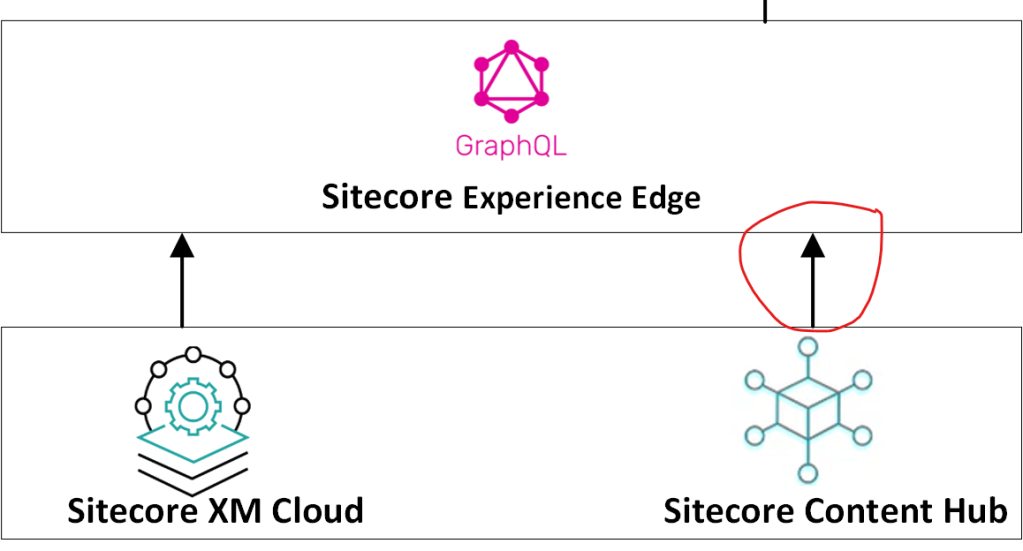
Recap on Sitecore Experience Edge
Sitecore Experience Edge for Content Hub is a set of services based on the Content as a Service (CaaS) model. It enables you to seamlessly deliver structured content across any channel that other applications and properties can easily consume
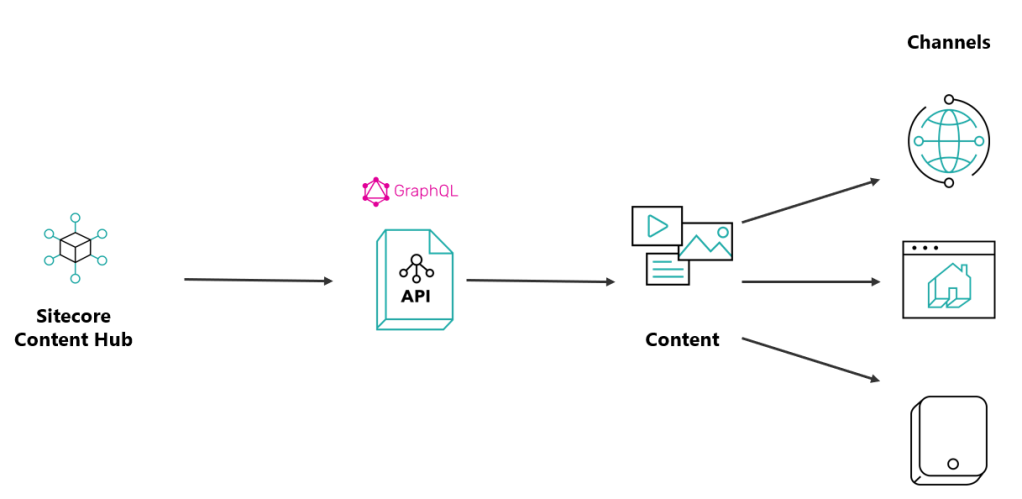
Sitecore Experience Edge CaaS (Adopted from https://doc.sitecore.com/ch/en/users/42/content-hub/experience-edge–caas-intro.html)
Configure the publishing settings
To use the Experience Edge delivery platform, you must first enable the publishing settings and specify whether publishing is done automatically whenever there are changes or whether it is done manually.
Below are the steps to accomplish this, in your Sitecore Content Hub tenant:
- On the menu bar, click Manage
- On the Manage page, click Settings
- On the Settings page, in the left pane, click PublishingSettings. You can also search using the search box
- In the right pane, select the Publishing enabled check box
- If you want to automatically publish the schema or entities when changes are detected, select the Auto publishing enabled check box
- Click Publish schema to publish changes to the schema
- Click Publish all to CaaS to publish all publishable entities
- Click Save
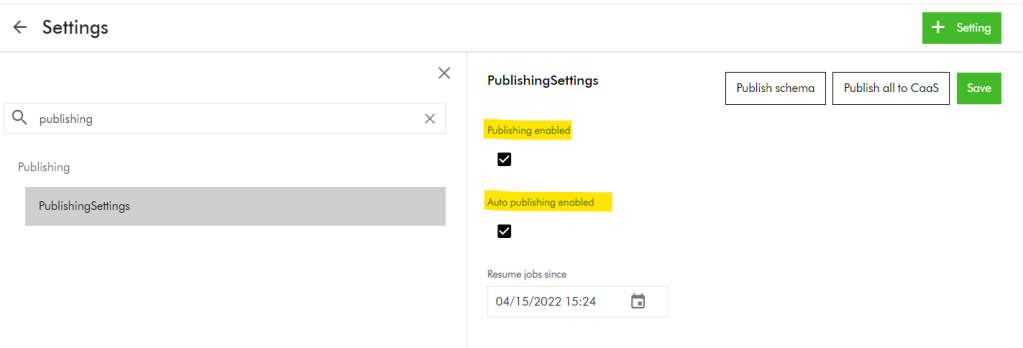
Publishable entities
Once you have enabled Sitecore Experience Edge on your Content Hub instance, you will notice a Delivery Platform item is now added on your Manage screen, as shown below.
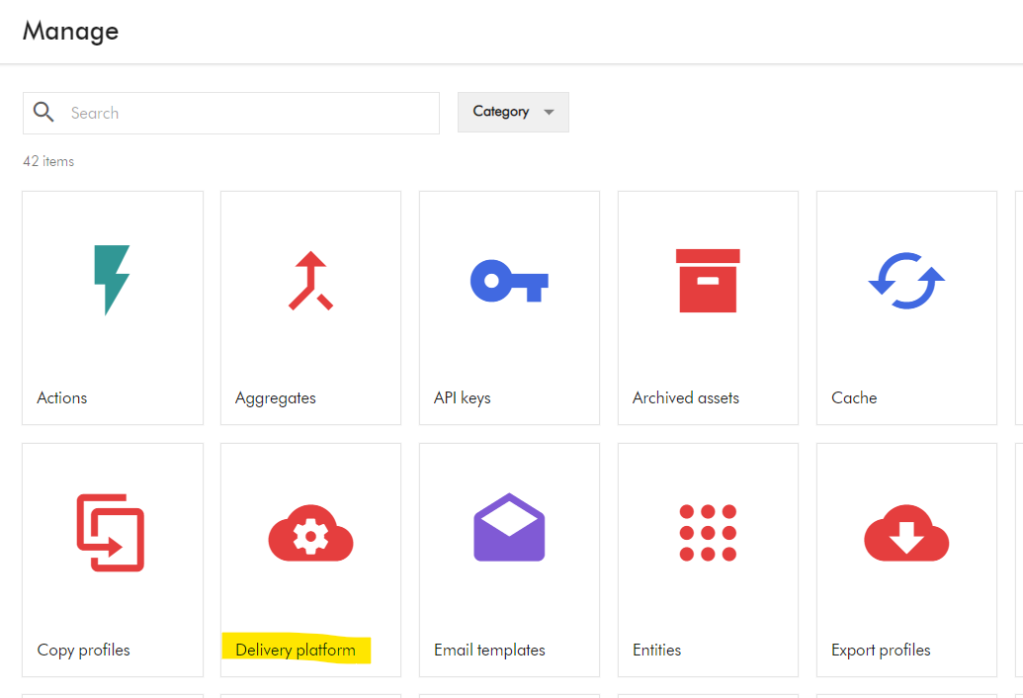
Click the Delivery platform icon above to navigate to the Delivery platform page, like the one shown below. On this page, you can choose which existing entities that you would like to publish or unpublish.
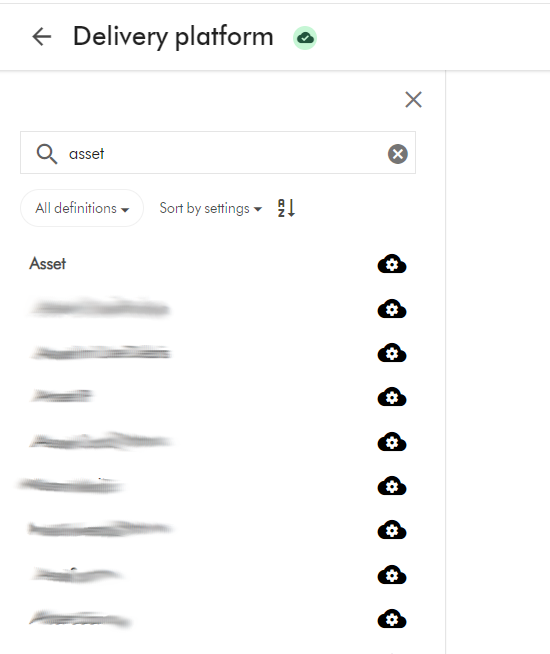
You do this by clicking on the Icon next to your entities, which will launch a Delivery platform settings dialog box, similar to one shown below:
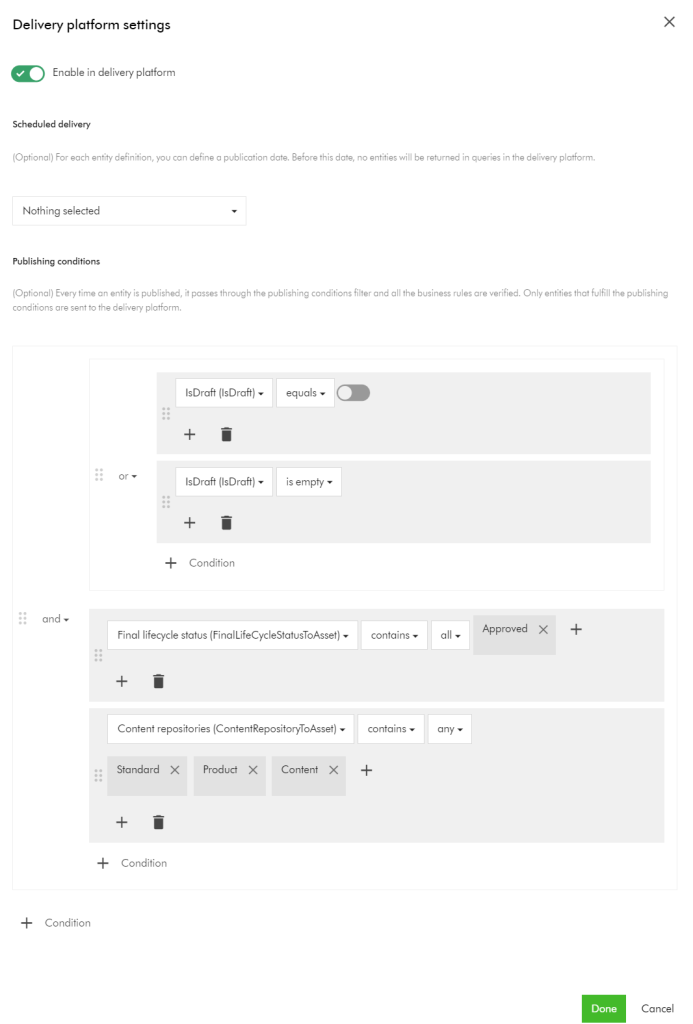
Enable Publish an entity definition
In the Delivery platform settings dialog box, turn on the Enable in delivery platform switch
Click Save & Publish.
Unpublish an entity definition
In the Delivery platform settings dialog box, turn off the Enable in delivery platform switch
Click Save & Publish
Verifying the Publish status
The publish status is now displayed next to the Delivery platform page title
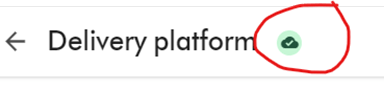
Next Steps
This completes this blog, where I have walked you through getting your Sitecore Experience Edge integration working. I hope you find this useful, and feel free to leave me any comments or thoughts.
In my next blog, I will be looking at integration between Sitecore Experience Edge and Sitecore Personalize. Stay tuned.

5 thoughts on “Sitecore personalize and mobile app projects series – part 2a”